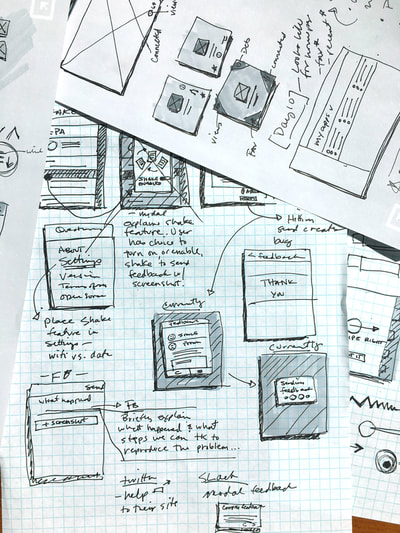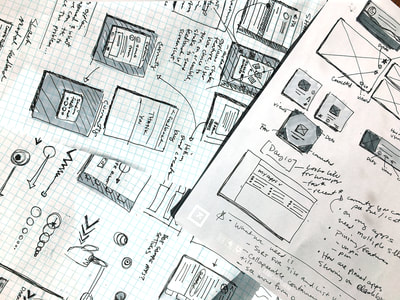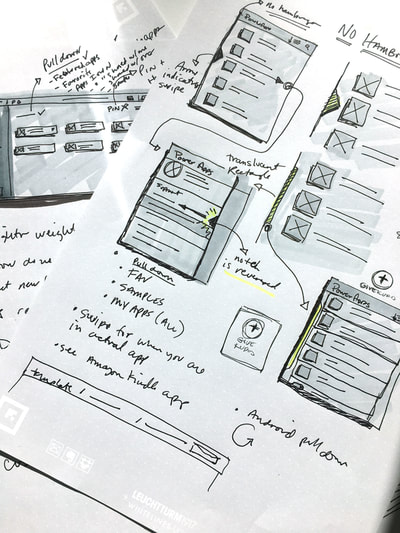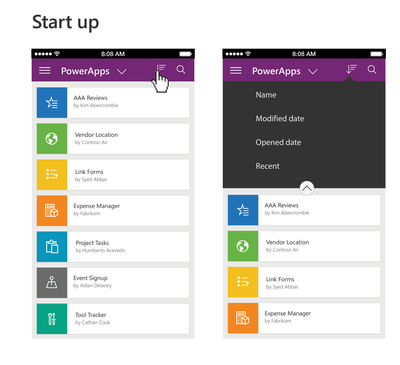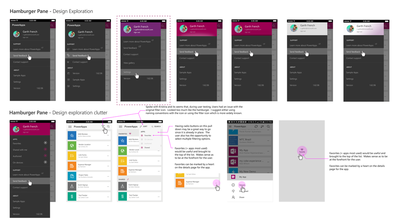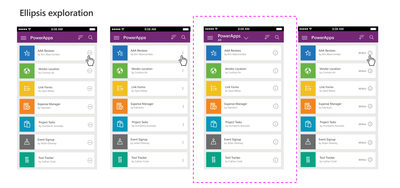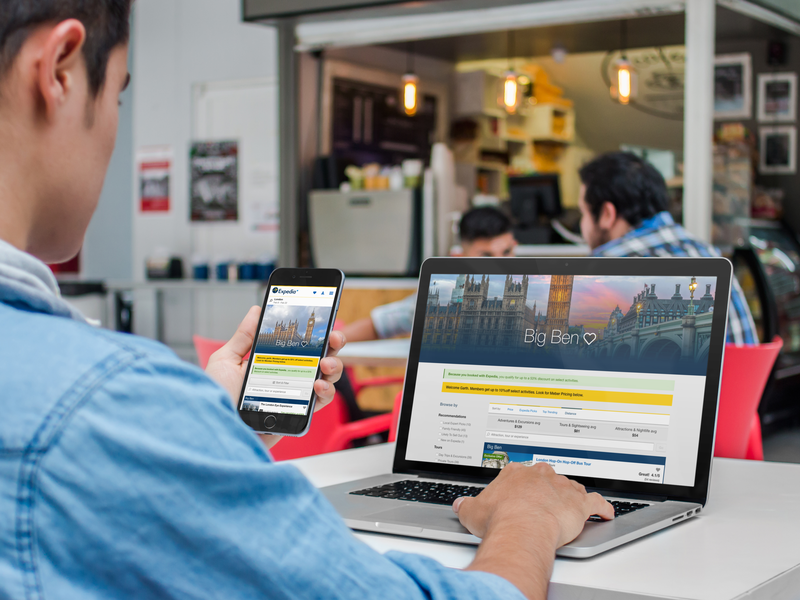PowerApps Mobile Player
My Role I was the lead designer along with a PM and a developer.
UX tools Illustrator // InVision
Duration 2 months
Problem Microsoft PowerApps needed a lightweight, easy to use application for the user to play, consume and share their apps with others in their company. The player needed to be responsive, dependable, and have a filtering system so that users could find their apps quickly.
Solution The PowerApps Mobile Player would be light weight, dependable and easy to use. The end goal was to allow the users a way to use their apps in the mobile and tablet format. This would allow the user to be flexible in the field. A user that was looking to have access to the PowerApp that was built for order tracking, for instance, would be able to fulfill an order when visiting a client. The user would be able to sort and find the PowerApp quickly and easily.
My Role I was the lead designer along with a PM and a developer.
UX tools Illustrator // InVision
Duration 2 months
Problem Microsoft PowerApps needed a lightweight, easy to use application for the user to play, consume and share their apps with others in their company. The player needed to be responsive, dependable, and have a filtering system so that users could find their apps quickly.
Solution The PowerApps Mobile Player would be light weight, dependable and easy to use. The end goal was to allow the users a way to use their apps in the mobile and tablet format. This would allow the user to be flexible in the field. A user that was looking to have access to the PowerApp that was built for order tracking, for instance, would be able to fulfill an order when visiting a client. The user would be able to sort and find the PowerApp quickly and easily.
I really want to be able to use the apps I've downloaded on my tablet or phone while I am in the field working 'on-the-go'. I want to be able to organize and filter my apps so that they are accessible.
Sketching / Mocks
High Fidelity Screens
1. Central Navigation Hub: This screen introduces the app and showcases the users' most recent app first. It is the hub/home screen for PowerApps Mobile Player.
2. Sliders: Want to quickly share, favorite, or see the details on a specific app? This is where you are able to do just that! Swiping from the right to left brings up options for the user.
3. Delete app confirmation: Since deleting an app is something that will happen from time to time, we make it easy. Simply swiping from the left, where a trash can is shown, you'll be able to delete the app.
4. Sorting feature: Pulling down the screen will populate a pick-list for the user to organize their apps.
5. Holding left and swiping: When you are playing your app, this feature gives the user the opportunity to close the app and return to the home screen.