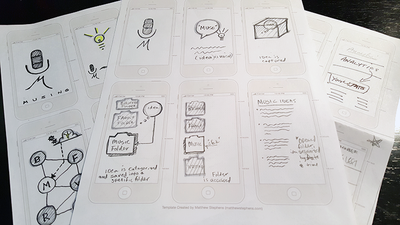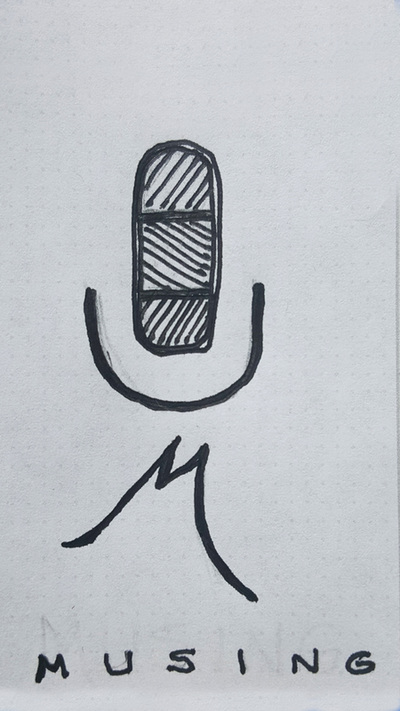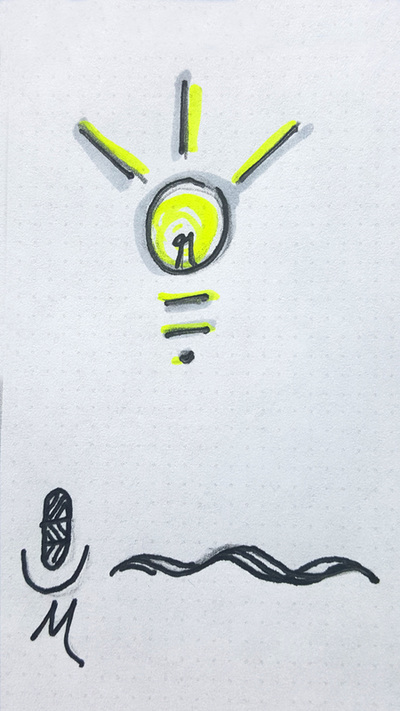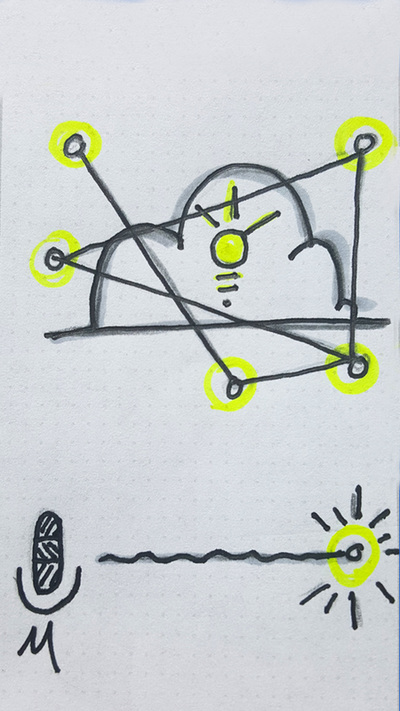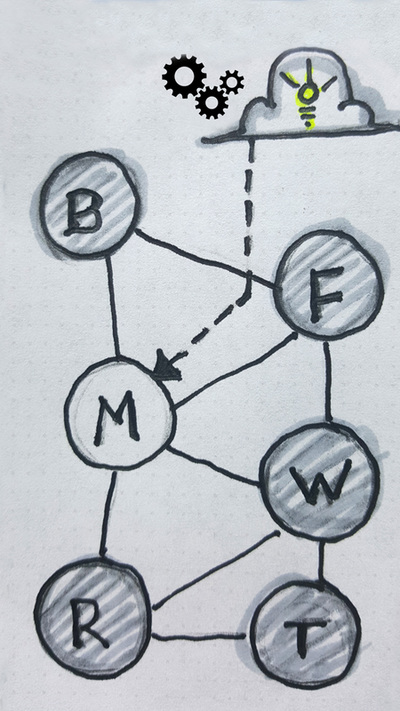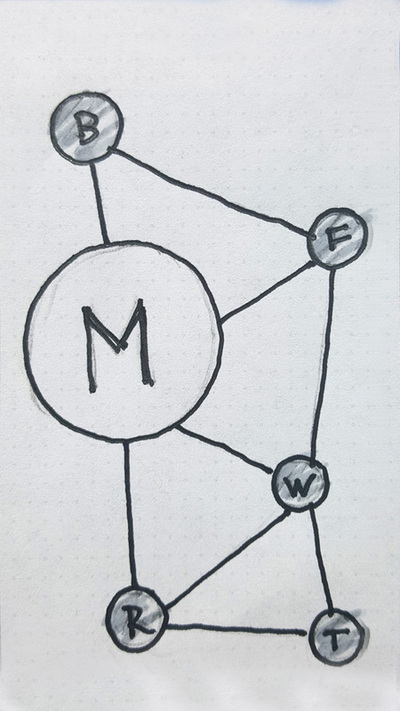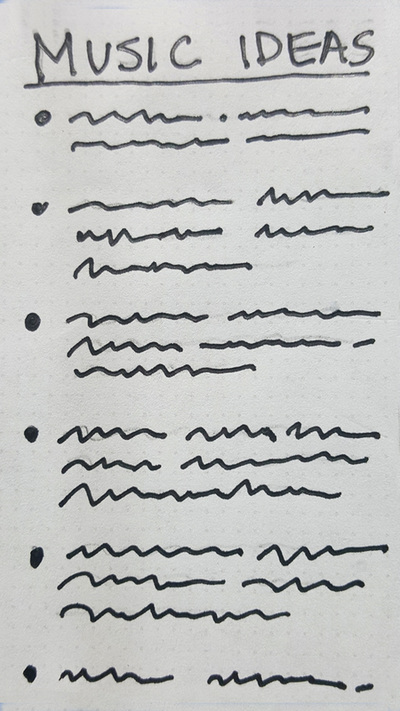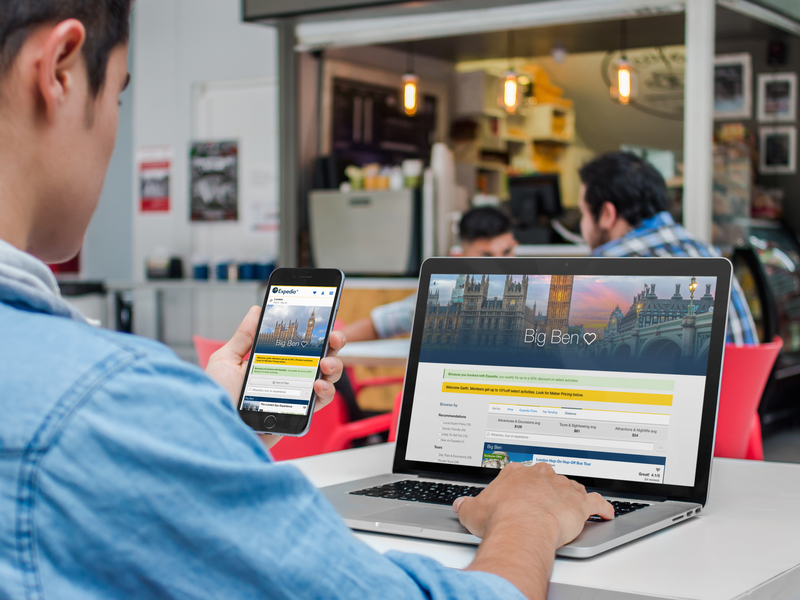The Musing App
Mobile Application
Student Work
Client Andy Fitts
My Role Lead Designer and Researcher
UX tools Illustrator // InVision // OmniGraffle
Duration 1 week
Problem Andy Fitts, a friend of mine, was having a problem with organizing his thoughts throughout the day. Like most of us, Andy has a lot on his plate and he was constantly being inundated with great ideas that were escaping him. Even when he had the opportunity to jot down his thoughts, they often ended up being misplaced, indecipherable or found in the pocket of his washed jeans.
Solution The Musing App allows Andy to record his ideas, or voice his thoughts, and have them categorized to be recanted or edited at his convenience. The Musing App recognizes specific words, that Andy has specified as important, and organizes these ideas by placing them into a specific folder that Andy creates.
Mobile Application
Student Work
Client Andy Fitts
My Role Lead Designer and Researcher
UX tools Illustrator // InVision // OmniGraffle
Duration 1 week
Problem Andy Fitts, a friend of mine, was having a problem with organizing his thoughts throughout the day. Like most of us, Andy has a lot on his plate and he was constantly being inundated with great ideas that were escaping him. Even when he had the opportunity to jot down his thoughts, they often ended up being misplaced, indecipherable or found in the pocket of his washed jeans.
Solution The Musing App allows Andy to record his ideas, or voice his thoughts, and have them categorized to be recanted or edited at his convenience. The Musing App recognizes specific words, that Andy has specified as important, and organizes these ideas by placing them into a specific folder that Andy creates.
My life is busy and I am bombarded by great ideas throughout the day....if there was only an app that would capture my thoughts and let me revisit them at my convenience - Andy Fitts
Research
I started in the research phase interviewing Andy and finding out about his pain points. I was able to deduce what Andy’s problems were by creating a mental model to gain a better sense of what his situation was and how to solve the issues. Next steps were compile the information that I gained from my interview and mental model to make the persona so that I could gain an emotional perspective. I then did market research to find out about the market competitors and what they do right and what was lacking. The next phase was to start the building of the prototype.
Sketching / Prototyping
High Fidelity Screens
After extensive research, design, and usability testing I decided on six main screens.
1. Splash Page This screen introduces the app and acts as a loading screen.
2. Recording You can either verbalize the start of the recording by saying out loud, "Musing, new recording" or you can hit the Musing icon in the lower left hand corner.
3. Saving Once you've started recording Musing will record your verbalized thoughts until you ask it to stop or by hitting the Musing icon in the lower left hand corner. After your verbalized idea has been captured, Musing will start the filing process.
4. Organizing The saved file is then transferred to a specified folder that the user has created. Musing will take the data and analyze the context to search for specialized "call-out" words or phrases to place the recording into that folder.
5. Scrolling The information is then stored in a rolling scroll to be accessed at the user's convenience.
6. Selected The "music folder" is selected and the user accesses all their ideas or thoughts about music. The information captures all the meta data (time stamp, length, date and time) and can be edited or deleted.
1. Splash Page This screen introduces the app and acts as a loading screen.
2. Recording You can either verbalize the start of the recording by saying out loud, "Musing, new recording" or you can hit the Musing icon in the lower left hand corner.
3. Saving Once you've started recording Musing will record your verbalized thoughts until you ask it to stop or by hitting the Musing icon in the lower left hand corner. After your verbalized idea has been captured, Musing will start the filing process.
4. Organizing The saved file is then transferred to a specified folder that the user has created. Musing will take the data and analyze the context to search for specialized "call-out" words or phrases to place the recording into that folder.
5. Scrolling The information is then stored in a rolling scroll to be accessed at the user's convenience.
6. Selected The "music folder" is selected and the user accesses all their ideas or thoughts about music. The information captures all the meta data (time stamp, length, date and time) and can be edited or deleted.